WELCOME TO MIRACLE MBALISI's BLOG... We've Got It Hot And *FREASH*
News, Entertainment, Music, Internet and browsing codes and cheats,events, jokes,health, Education, technology, gists, business,... And other things *HOT AND FRESH*
Friday, 22 September 2017
Wednesday, 15 February 2017
Top *JAMB SECRETS* You Must Know, To Enable You Score ABOVE 280 .
Have you been writing JAMB for some years now but you are not passing it or getting your desired Jamb Score?

Is this the first (1st) time you will be writing Jamb but you probably want to pass it once and for all so you won’t be writing every year?
Were you initially Denied admission because you didn’t reach an expected score for your course of study?
Have you ever asked: How Do I Score In JAMB? or How Do i get a high Score in Jamb?
If you fall in any of the categories above, then sit back and relax as we have a solution to all of them here with us.

Is this the first (1st) time you will be writing Jamb but you probably want to pass it once and for all so you won’t be writing every year?
Were you initially Denied admission because you didn’t reach an expected score for your course of study?
Have you ever asked: How Do I Score In JAMB? or How Do i get a high Score in Jamb?
If you fall in any of the categories above, then sit back and relax as we have a solution to all of them here with us.
Monday, 13 February 2017
I Find It Hard To Manage My Time*PROBLEMS SOLVED*
(Please Share Posts After Reading)Its IMPORTANT.
Important Time Management Tips for Online Students
Time management is a common problem for many online students. It can be hard to push yourself to study and get homework done when there aren’t other students around you doing the same. Many online students have jobs and families competing for their time as well, which just adds to the difficulty of getting down to business on your online homework.
Here are some time management and study tips any student should implemented that are especially useful for online students with a lot on their plates:

1. Set Aside Specific Hours for Schoolwork
Typical college students have classes during set times every day. Research shows that developing habits and routines is a good tactic for helping yourself learn. However, including some variation in those routines, by studying in different places, or even listening to different music, helps your brain develop stronger associations with new knowledge, and a better neural “scaffolding” to keep that knowledge in place.
Important Time Management Tips for Online Students
Time management is a common problem for many online students. It can be hard to push yourself to study and get homework done when there aren’t other students around you doing the same. Many online students have jobs and families competing for their time as well, which just adds to the difficulty of getting down to business on your online homework.
Here are some time management and study tips any student should implemented that are especially useful for online students with a lot on their plates:

1. Set Aside Specific Hours for Schoolwork
Typical college students have classes during set times every day. Research shows that developing habits and routines is a good tactic for helping yourself learn. However, including some variation in those routines, by studying in different places, or even listening to different music, helps your brain develop stronger associations with new knowledge, and a better neural “scaffolding” to keep that knowledge in place.
Saturday, 28 January 2017
JAMB Sets Different TRAPS For Cheaters Including The Use Of CCTV.

Tech!!! UTME 2017 – JAMB Plans to use CCTV Camera Come 2017
JAMB says CCTV cameras will help to monitor the exams worldwide.
The Joint Admissions and Matriculation Board (JAMB) has disclosed plans to install Closed-Circuit Television (CCTV) cameras in all computer-based centres to be accredited for the registration of 2017 Unified Tertiary Matriculation Examination (UTME).
JAMB STUDENTS WILL USE ATM TO PRODUCE THEIR REG. PIN (JAMB 2017 PAYMENT PLANS)

New Jamb 2017 payment plans.
The Joint Admissions and Matriculation Board says it will adopt “pin vending” for the 2017 UTME test, advising intending candidates to get familiar with the new approach.
Dr. Fabian Benjamin, the board’s Head of Media and Information, told the News Agency of Nigeria on Wednesday in Lagos that JAMB would no longer use scratch cards.
Benjamin said: “Candidates, wishing to sit for the 2017 examination, should start getting themselves familiar with the newly adopted process of pin vending by
JAMB FINALLY SETS A DATE FOR 2017 JAMB EXAMS

See The Date JAMB Plans to fix 2017 UTME Date Here
JAMB has now concluded plans to fix the dates for the 2017 UTME. This was made known today by The Head, Media and Information of the board, Dr Fabian Benjamin.
Members of the JAMB board have been scheduled to meet with board members of WAEC, NECO and NABTEB on Tuesday, 17th January, to find suitable dates for the 2017 UTME.
Remember that the new JAMB CBT no longer holds in one day, and
Monday, 23 January 2017
THE GENERAL CHARACTERISTICS OF ALL TRANSITION METAL CHEMISTRY.

THE GENERAL FEATURES OF TRANSITION METAL CHEMISTRY
This page explains what a transition metal is in terms of its electronic structure, and then goes on to look at the general features of transition metal chemistry. These include variable oxidation state (oxidation number), complex ion formation, coloured ions, and catalytic activity.
You will find some of this covered quite briefly on this page with links to other parts of the site where the topics are covered in more detail.
The electronic structures of transition metals
What is a transition metal?
The terms transition metal (or element) and d block element are sometimes used as if they mean the same thing. They don't - there's a subtle difference between the two terms.
We'll explore d block elements first:
d block elements
You will remember that when you are building the Periodic Table and working out where to put the electrons using the Aufbau Principle, something odd happens after argon.
At argon,
Reasons Why You Fail Chemistry
Top Reasons Why Students Fail Chemistry

Avoiding Failure in Chemistry
Are you taking a chemistry class? Are you worried you might not pass? Chemistry is a subject many students prefer to avoid, even if they have an interest in science, because of its reputation for lowering grade point averages. However, it isn't as bad as it seems, especially if you avoid these common mistakes.
1. Procrastinating
You can pass chemistry if you pace yourself studying.Arne Pastoor, Getty Images
Never do today what you can put off until tomorrow, right? Wrong! The first few days in a chemistry classmay be very easy and could lull you into a false sense of security. Don't put off doing homework or studying until halfway through the class.

Avoiding Failure in Chemistry
Are you taking a chemistry class? Are you worried you might not pass? Chemistry is a subject many students prefer to avoid, even if they have an interest in science, because of its reputation for lowering grade point averages. However, it isn't as bad as it seems, especially if you avoid these common mistakes.
1. Procrastinating
You can pass chemistry if you pace yourself studying.Arne Pastoor, Getty Images
Never do today what you can put off until tomorrow, right? Wrong! The first few days in a chemistry classmay be very easy and could lull you into a false sense of security. Don't put off doing homework or studying until halfway through the class.
Basic OXIDATION AND REDUCTION Lesson...
DEFINITIONS OF OXIDATION AND REDUCTION (REDOX)
This page looks at the various definitions of oxidation and reduction (redox) in terms of the transfer of oxygen, hydrogen and electrons. It also explains the terms oxidising agent and reducing agent.
Oxidation and reduction in terms of oxygen transfer
Definitions
Oxidation is gain of oxygen.
Reduction is loss of oxygen.
For example, in the extraction of iron from its ore:


Because both reduction and oxidation are going on side-by-side, this is known as a redox reaction.
Oxidising and reducing agents
An oxidising agent is substance which
This page looks at the various definitions of oxidation and reduction (redox) in terms of the transfer of oxygen, hydrogen and electrons. It also explains the terms oxidising agent and reducing agent.
Oxidation and reduction in terms of oxygen transfer
Definitions
Oxidation is gain of oxygen.
Reduction is loss of oxygen.
For example, in the extraction of iron from its ore:


Because both reduction and oxidation are going on side-by-side, this is known as a redox reaction.
Oxidising and reducing agents
An oxidising agent is substance which
Easiest Way To Name Any Compound In Chemistry

Naming Inorganic Compounds

With over 10 million known chemicals, and potentially dangerous results if chemicals are combined in an incorrect manner, imagine the problem if you are in the lab and say "mix 10 grams of that stuff in with this stuff". We need to be very clear on identification of chemicals.
Two early classifications of chemical compounds:
Organic compounds. These contain the element Carbon (C). "Life on earth is carbon
Sunday, 22 January 2017
How To Write Chemical Formula With Valency.
How to write a Chemical Formula for a Compound?

A chemical formula is the representation of a substance by symbols. More importantly, it denotes the number of atoms of each element present in the compound. For example, the formula for Ferric oxide or Iron [III] oxide is Fe2O3, which implies that 2 atoms of Fe and 3 atoms of O are present in an electrically-neutral molecule of the compound. To write a chemical formula, one must know the symbols and valencies of the elements / radicals.
This is for CACO3

Example 1. Write the chemical formula for Calcium hydroxide.
Valency of Calcium (Ca) = 2 ; Valency of Hydroxide (OH) = 1.
Interchanging their valencies and writing as subscripts (ignoring 1),
formula for Calcium hydroxide is Ca(OH)2.
Note that 1 calcium ion [Ca2+] and 2 hydroxide ions [OH1-] are present in an electrically-neutral molecule of calcium hydroxide [Ca(OH)2].
Example 2. Write the chemical formula for Magnesium sulfate.
Valency of Magnesium (Mg) = 2 ; Valency of Sulfate (SO4) = 2.
Interchanging their valencies and simplifying (on dividing by 2),
formula for Magnesium sulfate is MgSO4.
Note that 1 magnesium ion [Mg2+] and 1 sulfate ion [SO42-] are present in an electrically-neutral molecule of magnesium sulfate [MgSO4].
Points to remember:
When the subscript is 1, it is ignored.The radical is written in parenthesis when the subscript is 2 or greater.Whenever possible, subscripts are simplified by dividing by the highest common factor (HCF)

A chemical formula is the representation of a substance by symbols. More importantly, it denotes the number of atoms of each element present in the compound. For example, the formula for Ferric oxide or Iron [III] oxide is Fe2O3, which implies that 2 atoms of Fe and 3 atoms of O are present in an electrically-neutral molecule of the compound. To write a chemical formula, one must know the symbols and valencies of the elements / radicals.
This is for CACO3

Example 1. Write the chemical formula for Calcium hydroxide.
Valency of Calcium (Ca) = 2 ; Valency of Hydroxide (OH) = 1.
Interchanging their valencies and writing as subscripts (ignoring 1),
formula for Calcium hydroxide is Ca(OH)2.
Note that 1 calcium ion [Ca2+] and 2 hydroxide ions [OH1-] are present in an electrically-neutral molecule of calcium hydroxide [Ca(OH)2].
Example 2. Write the chemical formula for Magnesium sulfate.
Valency of Magnesium (Mg) = 2 ; Valency of Sulfate (SO4) = 2.
Interchanging their valencies and simplifying (on dividing by 2),
formula for Magnesium sulfate is MgSO4.
Note that 1 magnesium ion [Mg2+] and 1 sulfate ion [SO42-] are present in an electrically-neutral molecule of magnesium sulfate [MgSO4].
Points to remember:
When the subscript is 1, it is ignored.The radical is written in parenthesis when the subscript is 2 or greater.Whenever possible, subscripts are simplified by dividing by the highest common factor (HCF)
Saturday, 21 January 2017
Secrets you Must Know About DATIVE (CO-ORDINATE) BONDING.
please share after reading...


Coordinate Covalent Bond.
Atoms are composed of three fundamental particles, electrons, protons and neutrons. Protons and neutrons are placed at the center of the atom that is called as a nucleus. Electrons are placed around the nucleus in the shell which is further divided in sub-shells and orbitals. The outermost shell of an atom is called asCOVALENT BONDING (Secrets)....
COVALENT BONDING - SINGLE BONDS
This page explains what covalent bonding is. It starts with a simple picture of the single covalent bond, and then modifies it slightly for A'level purposes.
It also goes on to a more sophisticated view involving hybridisation. This isn't required by many UK-based syllabuses at this level. However, if you can follow it, it will make the bonding in organic compounds easier to understand. I shall make use of it throughout the rest of Chemguide.
A simple view of covalent bonding
The importance of noble gas structures
At a simple level (like GCSE) a lot of importance is attached to the electronic structures of noble gases like neon or argon which have eight electrons in their outer energy levels (or two in the case of helium). These noble gas structures are thought of as being in some way a "desirable" thing for an atom to have.
You may well have been left with the strong impression that when other atoms react, they try to achieve noble gas structures.
As well as achieving noble gas structures by transferring electrons from one atom to another as in ionic bonding, it is also possible for atoms to reach these stable structures by sharing electrons to give covalent bonds.
Some very simple covalent molecules
This page explains what covalent bonding is. It starts with a simple picture of the single covalent bond, and then modifies it slightly for A'level purposes.
It also goes on to a more sophisticated view involving hybridisation. This isn't required by many UK-based syllabuses at this level. However, if you can follow it, it will make the bonding in organic compounds easier to understand. I shall make use of it throughout the rest of Chemguide.
A simple view of covalent bonding
The importance of noble gas structures
At a simple level (like GCSE) a lot of importance is attached to the electronic structures of noble gases like neon or argon which have eight electrons in their outer energy levels (or two in the case of helium). These noble gas structures are thought of as being in some way a "desirable" thing for an atom to have.
You may well have been left with the strong impression that when other atoms react, they try to achieve noble gas structures.
As well as achieving noble gas structures by transferring electrons from one atom to another as in ionic bonding, it is also possible for atoms to reach these stable structures by sharing electrons to give covalent bonds.
Some very simple covalent molecules
Ionic Bonding tutorial

IONIC (ELECTROVALENT) BONDING
This page explains what ionic (electrovalent) bonding is. It starts with a simple picture of the formation of ions, and then modifies it slightly for A'level purposes.
A simple view of ionic bonding
The importance of noble gas structures
At a simple level (like GCSE) a lot of importance is attached to the electronic structures of noble gases like neon or argon which have eight electrons in their outer energy levels (or two in the case of helium). These noble gas structures are thought of as being in some way a "desirable" thing for an atom to have.
You may well have been left with the strong impression that when other atoms react, they try to organise things such that their outer levels are either completely full or completely empty.
Note: The central role given to noble gas structures is very much an over-simplification. We shall have to spend some time later on demolishing the concept!
Ionic bonding in sodium chloride
Sodium (2,8,1) has 1 electron more than a stable noble gas structure (2,8). If it gave away that electron it would become more stable.
Chlorine (2,8,7) has 1 electron short of a stable noble gas structure (2,8,8). If it could gain an electron from somewhere it too would become more stable.
The answer is obvious. If a sodium atom gives an electron to a chlorine atom, both become
Friday, 20 January 2017
Understanding ATOMIC ORBITALS (spdf) and Their Shape.

ATOMIC ORBITALS
This page explains what atomic orbitals are in a way that makes them understandable for introductory courses such as UK A level and its equivalents. It explores s and p orbitals in some detail, including their shapes and energies. d orbitals are described only in terms of their energy, and f orbitals only get a passing mention.
What is an atomic orbital?
Orbitals and orbits
When a planet moves around the sun, you can plot a definite path for it which is called an orbit. A simple view of the atom looks similar and you may have pictured the electrons as orbiting around the nucleus. The truth is different, and electrons in fact inhabit regions of space known as orbitals.
Orbits and orbitals sound similar, but they have quite different meanings. It is essential that you understand the difference between them.
The impossibility of drawing orbits for electrons
To plot a path for something you need to know exactly where the object is and be able to work out exactly where it's going to be an instant later. You can't do this for electrons.
The Heisenberg Uncertainty Principle says - loosely - that you can't know with certainty both where an electron is and where it's going next. (What it actually says is that it is impossible to define with absolute precision, at the same time, both the position and the momentum of an electron.)
That makes it impossible to plot an orbit for an electron around a nucleus. Is this a big problem? No. If something is impossible, you have to accept it and find a way around it.
Note: Over the years I have had a steady drip of questions from students in which it is obvious that they still think of electrons asorbiting around a nucleus - which is completely wrong! I have added a page about why the idea of orbits is wrong to try to avoid having to say the same thing over and over again!
Hydrogen's electron - the 1s orbital
Note: In this diagram (and the orbital diagrams that follow), the nucleus is shown very much larger than it really is. This is just for clarity.


Suppose you had a single hydrogen atom and at a particular instant plotted the position of the one electron. Soon afterwards, you do the same thing, and find that it is in a new position. You have no idea how it got from the first place to the second.
You keep on doing this over and over again, and gradually build up a sort of 3D map of the places that the electron is likely to be found.
In the hydrogen case, the electron can be found anywhere within a spherical space surrounding the nucleus. The diagram shows a cross-sectionthrough this spherical space.
95% of the time (or any other percentage you choose), the electron will be found within a fairly easily defined region of space quite close to the nucleus. Such a region of space is called an orbital. You can think of an orbital as being the region of space in which the electron lives.
Note: If you wanted to be absolutely 100% sure of where the electron is, you would have to draw an orbital the size of the Universe!
What is the electron doing in the orbital? We don't know, we can't know, and so we just ignore the problem! All you can say is that if an electron is in a particular orbital it will have a particular definable energy.
Each orbital has a name.
The orbital occupied by the hydrogen electron is called a 1s orbital. The"1" represents the fact that the orbital is in the energy level closest to the nucleus. The "s" tells you about the shape of the orbital. s orbitals are spherically symmetric around the nucleus - in each case, like a hollow ball made of rather chunky material with the nucleus at its centre.


The orbital on the left is a 2s orbital. This is similar to a 1s orbital except that the region where there is the greatest chance of finding the electron is further from the nucleus - this is an orbital at the second energy level.
If you look carefully, you will notice that there is another region of slightly higher electron density (where the dots are thicker) nearer the nucleus. ("Electron density" is another way of talking about how likely you are to find an electron at a particular place.)
2s (and 3s, 4s, etc) electrons spend some of their time closer to the nucleus than you might expect. The effect of this is to slightly reduce the energy of electrons in s orbitals. The nearer the nucleus the electrons get, the lower their energy.
3s, 4s (etc) orbitals get progressively further from the nucleus.
p orbitals


Not all electrons inhabit s orbitals (in fact, very few electrons live in s orbitals). At the first energy level, the only orbital available to electrons is the 1s orbital, but at the second level, as well as a 2s orbital, there are also orbitals called 2p orbitals.
A p orbital is rather like 2 identical balloons tied together at the nucleus. The diagram on the left is a cross-section through that 3-dimensional region of space. Once again, the orbital shows where there is a 95% chance of finding a particular electron.
Taking chemistry further: If you imagine a horizontal plane through the nucleus, with one lobe of the orbital above the plane and the other beneath it, there is a zero probability of finding the electron on that plane. So how does the electron get from one lobe to the other if it can never pass through the plane of the nucleus? At this introductory level you just have to accept that it does! If you want to find out more, read about the wave nature of electrons.
Unlike an s orbital, a p orbital points in a particular direction - the one drawn points up and down the page.
At any one energy level it is possible to have three absolutely equivalent p orbitals pointing mutually at right angles to each other. These are arbitrarily given the symbols px, py and pz. This is simply for convenience - what you might think of as the x, y or z direction changes constantly as the atom tumbles in space.


The p orbitals at the second energy level are called 2px, 2py and 2pz. There are similar orbitals at subsequent levels - 3px, 3py, 3pz, 4px, 4py, 4pz and so on.
All levels except for the first level have p orbitals. At the higher levels the lobes get more elongated, with the most likely place to find the electron more distant from the nucleus.
d and f orbitals
In addition to s and p orbitals, there are two other sets of orbitals which become available for electrons to inhabit at higher energy levels. At the third level, there is a set of five d orbitals (with complicated shapes and names) as well as the 3s and 3p orbitals (3px, 3py, 3pz). At the third level there are a total of nine orbitals altogether.
At the fourth level, as well the 4s and 4p and 4d orbitals there are an additional seven f orbitals - 16 orbitals in all. s, p, d and f orbitals are then available at all higher energy levels as well.
For the moment, you need to be aware that there are sets of five d orbitals at levels from the third level upwards, but you probably won't be expected to draw them or name them. Apart from a passing reference, you won't come across f orbitals at all.
Note: Some UK-based syllabuses will eventually want you to be able to draw, or at least recognise, the shapes of d orbitals. I am not including them now because I don't want to add confusion to what is already a difficult introductory topic. Check your syllabus and past papers to find out what you need to know. If you are a studying a UK-based syllabus and haven't got these, follow this link to find out how to get hold of them.
Fitting electrons into orbitals
You can think of an atom as a very bizarre house (like an inverted pyramid!) - with the nucleus living on the ground floor, and then various rooms (orbitals) on the higher floors occupied by the electrons. On the first floor there is only 1 room (the 1s orbital); on the second floor there are 4 rooms (the 2s, 2px, 2py and 2pz orbitals); on the third floor there are 9 rooms (one 3s orbital, three 3p orbitals and five 3d orbitals); and so on. But the rooms aren't very big . . . Each orbital can only hold 2 electrons.
A convenient way of showing the orbitals that the electrons live in is to draw "electrons-in-boxes".
"Electrons-in-boxes"
Orbitals can be represented as boxes with the electrons in them shown as arrows. Often an up-arrow and a down-arrow are used to show that the electrons are in some way different.
Taking chemistry further: The need to have all electrons in an atom different comes out of quantum theory. If they live in different orbitals, that's fine - but if they are both in the same orbital there has to be some subtle distinction between them. Quantum theory allocates them a property known as "spin" - which is what the arrows are intended to suggest.
A 1s orbital holding 2 electrons would be drawn as shown on the right, but it can be written even more quickly as 1s2. This is read as "one s two" - not as "one s squared".
You mustn't confuse the two numbers in this notation:


The order of filling orbitals - the Aufbau Principle
Aufbau is a German word meaning building up or construction. We imagine that as you go from one atom to the next in the Periodic Table, you can work out the electronic structure of the next atom by fitting an extra electron into the next available orbital.
Electrons fill low energy orbitals (closer to the nucleus) before they fill higher energy ones. Where there is a choice between orbitals of equal energy, they fill the orbitals singly as far as possible.
This filling of orbitals singly where possible is known as Hund's rule. It only applies where the orbitals have exactly the same energies (as with p orbitals, for example), and helps to minimise the repulsions between electrons and so makes the atom more stable.
The diagram (not to scale) summarises the energies of the orbitals up to the 4p level that you will need to know when you are using the Aufbau Principle.


Notice that the s orbital always has a slightly lower energy than the p orbitals at the same energy level, so the s orbital always fills with electrons before the corresponding p orbitals.
The real oddity is the position of the 3d orbitals. They are at a slightly higher level than the 4s - and so it is the 4s orbital which you fill first, followed by all the 3d orbitals and then the 4p orbitals.
Similar confusion occurs at higher levels, with so much overlap between the energy levels that you don't fill the 4f orbitals until after the 6s, for example.
For UK-based exam purposes, you simply have to remember that when you are using the Aufbau Principle, you fill the 4s orbital before the 3d orbitals. The same thing happens at the next level as well - you fill the 5s orbital before the 4d orbitals. All the other complications are beyond the scope of this site.
Knowing the order of filling is central to understanding how to write electronic structures. Follow the link below to find out how to do this.
How To Write Electronic Structures For Atoms Using (S,P AND D) Notations
ELECTRONIC STRUCTURES

This page explores how you write electronic structures for atoms using s, p, and d notation. It assumes that you know about simple atomic orbitals - at least as far as the way they are named, and their relative energies. If you want to look at the electronic structures of simple monatomic ions (such as Cl-, Ca2+ and Cr3+),
The electronic structures of atoms
Relating orbital filling to the Periodic Table


Note: On some screens the V for vanadium (element 23) may look a bit like a Y. This isn't a mistake

This page explores how you write electronic structures for atoms using s, p, and d notation. It assumes that you know about simple atomic orbitals - at least as far as the way they are named, and their relative energies. If you want to look at the electronic structures of simple monatomic ions (such as Cl-, Ca2+ and Cr3+),
The electronic structures of atoms
Relating orbital filling to the Periodic Table


Note: On some screens the V for vanadium (element 23) may look a bit like a Y. This isn't a mistake
Atomic Structure Basic Tutorial

A SIMPLE VIEW OF ATOMIC STRUCTURE
This page revises the simple ideas about atomic structure that you will have come across in an introductory chemistry course (for example, GCSE). You need to be confident about this before you go on to the more difficult ideas about the atom which under-pin A'level chemistry.
The sub-atomic particles
Protons, neutrons and electrons.
relative massrelative chargeproton1+1neutron10electron1/1836-1
Beyond A'level: Protons and neutrons don't
Thursday, 19 January 2017
THINGS TO DO , WHEN YOU SEE YOURSELF FALLING...
5 Things to Do If You Want to Fail at Online Business

Blaine Wilkerson 125 Comments Last Updated Nov 22, 2016
5 Things to Do If You Want to Fail at Online Business
Strange feeling, isn’t it?
Both exciting and terrifying at the same time.
But that’s what it’s like, starting an online business.
On the one hand, you know you were meant to do more with your life than being stuck in a job you hate.

Blaine Wilkerson 125 Comments Last Updated Nov 22, 2016
5 Things to Do If You Want to Fail at Online Business
Strange feeling, isn’t it?
Both exciting and terrifying at the same time.
But that’s what it’s like, starting an online business.
On the one hand, you know you were meant to do more with your life than being stuck in a job you hate.
Wednesday, 18 January 2017
Different Tricks In BACKING UP Your Social Media Contents...

Do you have valuable social media posts you don’t want to lose?Y
Want to learn how to back up your social media profiles?
Downloading your social media profiles, content, and contacts will ensure you always have what you need to keep your business running, no matter what platform or features come and go.
In this article, you’ll discover how to download copies of your social media content and profiles.

How to Back Up Your Social Media Content by Kristi Hines on Social Media Examiner.
Why You Need to Back Up Your Content
Tuesday, 17 January 2017
Easy Steps On How To Create a Facebook Messager Chabot...
social media how toDoes your business want to do more with Facebook Messenger?

Interested in using a chatbot for customer service and marketing?
Facebook Messenger chatbots can help your followers get answers to frequently asked questions and more.4
In this article, you’ll discover how to set up a Facebook Messenger chatbot for your business.
How to Create a Facebook Messenger Chatbot by Sally Hendrick on Social Media Examiner.
How to Create a Facebook Messenger Chatbot by Sally Hendrick on Social Media Examiner.
Why a Chatbot for Facebook Messenger?
Facebook now lets you install

Interested in using a chatbot for customer service and marketing?
Facebook Messenger chatbots can help your followers get answers to frequently asked questions and more.4
In this article, you’ll discover how to set up a Facebook Messenger chatbot for your business.
How to Create a Facebook Messenger Chatbot by Sally Hendrick on Social Media Examiner.
How to Create a Facebook Messenger Chatbot by Sally Hendrick on Social Media Examiner.
Why a Chatbot for Facebook Messenger?
Facebook now lets you install
Best Ways To Make All Your Social Media Attractive And Popular All Over The Internet.
Wondering how you can save time and increase engagement?

By repurposing popular posts and content on one platform for use on another, you can give your followers more of what they want.5
In this article, you’ll discover five ways to find and repurpose your most popular Facebook, Twitter, and Instagram posts.
5 Ways to Repurpose Your Popular Social Media Posts by Bill Widmer on Social Media Examiner.
5 Ways to Repurpose Your Popular Social Media Posts by Bill Widmer on Social Media Examiner.
Find Your Popular Posts
With the right tools, finding your most popular posts on Facebook, Twitter, and Instagram is easier than you might think.
Facebook
On Facebook, you’ll ...

By repurposing popular posts and content on one platform for use on another, you can give your followers more of what they want.5
In this article, you’ll discover five ways to find and repurpose your most popular Facebook, Twitter, and Instagram posts.
5 Ways to Repurpose Your Popular Social Media Posts by Bill Widmer on Social Media Examiner.
5 Ways to Repurpose Your Popular Social Media Posts by Bill Widmer on Social Media Examiner.
Find Your Popular Posts
With the right tools, finding your most popular posts on Facebook, Twitter, and Instagram is easier than you might think.
On Facebook, you’ll ...
Sunday, 13 November 2016
4 Reasons to Avoid the Smart Home Trend

A smart product is any gadget or device that has built-in internet connectivity. When you amass a number of these to improve your day-to-day living conditions,you can then claim to have a smart home(some prefer to call it home automation).
Yet even though the trend in smart homes is growing, is it a trend that you should join? A lot of these products seem cool and nifty at first glance, but there are issues and downsides that you should be aware of — problems that might turn you off from the whole concept altogether.
1. Smart Products Aren’t Always Convenient…
Monday, 7 November 2016
How To Set Up Your Pinterest Business Account

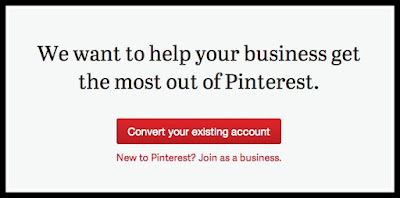
It was only a matter of time before Pinterest introduced Business Accounts. Now they are here and brands are jumping on board by setting up a Business account or converting a current “personal” account to a Business Account.
So what Do Business Accounts on Pinterest mean for your Business? In this post I show you how to set up a business account (or convert your current account to a Business account) and start to leverage the power of visual marketing on Pinterest for your Business.
So what Do Business Accounts on Pinterest mean for your Business?
Pinterest has changed their terms and conditions. They now have
Sunday, 6 November 2016
HOW TO CREATE A PERFECT AND STANDARD TWEET IN FEW MINUTES.

Almost everyone knows how to use Twitter. You share links, chat with friends, being sure to use an @name here and a #hashtag there. And that’s all you need to know if you’re happy with your Twitter audience size and the engagement you get on your tweets.
But what if you’re not happy?
What if you’re trying to kickstart a new Twitter account? What if you’re a writer and you want to get your articles noticed by people who will care about them? What if you’re trying to break into a new field and need to meet some like-minded folk? Take a moment to pop the bubblewrap and kick the tyres. Looking good? Excellent. Now we have to rev it up and get the motor purring.
Saturday, 5 November 2016
Joining Pinterest without Facebook or Twitter

See all their Tutorials
If you are already signed in to your Facebook or Twitter account, Pinterest allows you to sign up for a new Pinterest account using your existing social networks. Using a Facebook or Twitter account to sign-up for a Pinterest account makes the entire account creation process simpler as it reduces the overhead of providing your email address, and then going through tedious verification processes.
You can also use your email address (without Facebook or Twitter) to join Pinterest. By doing so, you remain independent from your Facebook or Twitter account, and if you close/deactivate your associated social networking profile, you can still continue using your Pinterest account normally.
Joining Pinterest using your email address is as simple as creating a new account on any other portal/forum. Here’s how:
Open your favorite web browser. (E.g. Google chrome in this demonstration)
Type the https://www.pinterest.com/login/URL in the address bar, and press Enter to go to the Pinterest Log In page.
On the Log In to Pinterest popup box, click theSign up now link from the bottom.
Once the Sign up for Pinterest popup box that opens up, click the Sign up with Email button.
On the Sign up with Email popup box, populate the fields with the correct values.
Note: You can use any email address that you want to use to join Pinterest (E.g.mirauzor@gmail.com in this demonstration)
Finally click the Sign up button located at the bottom to sign up for your new Pinterest account.
6 Amazing Benefits of Online Learning

While there are all kinds of benefits that are associated with learning and furthering your educational goals there are even more benefits to those who wish to pursue online learning in order to achieve those goals. I hope you will find that many of these benefits are quite enlightening and carefully consider whether or not online learning for your secondary education needs will be in your best interests.
It's More Convenient
This is a word we are quite familiar with. Right along with instant gratification. We are a society of people who have lived with drive thru banking and fast food and are rapidly moving in the direction of drive thru pharmacies and dry cleaning. We live in a fast paced world and when we can work education into our busy schedules and on our own terms we find that this is something we tend to like a lot. I recommend that you watch for a growing number of online classes and online students in the coming years as more and more professionals decide to further their degrees and their careers.
Flexibility & Freedom
You can take these classes or do the work during your lunch break, while the kids are practicing soccer, or while cooking dinner (depending of course on how well you multitask). You do not need to be in the classroom every night at 6:00 pm for the next five years in order to get the same degree of education. This by no means indicates that you will not have to do the work. The work will not change nor will the fact that you have a limited time in which to complete the work. What will change is that you will have the option of doing the work in the morning, afternoon, or after those 2 a.m. feedings when you can't seem to get back to sleep.
You Can Learn at Beach or Home, doesn't matter
There isn't enough that can really be said about this. Online education comes to you wherever you happen to be able to connect to the Internet. Whether you are at home, at work, or your favorite Internet café you can have the convenience of taking your work with you and enjoying the environment in which you are completing your work.
You will save money!
No more convenience meals, childcare expenses, or gas guzzling trips to a college campus that thirty minutes away. You can now enjoy in your own home the benefits of an education without many of the financial hardships that are often associated with attending college. Internet access seems like such a small price to pay when compared with all the reasons mentioned above.
It will make you internet genius
Believe it or not, online courses help you brush up your online abilities. Seriously. You will be better at dealing with email, bulletin boards, online research, and you will learn countless other skills along the way that you probably never realized had anything to do with the courses you are actually taking-because they don't. In other words, you are getting more of an education than you bargained for when it comes to online learning.
Individual attention
Online students often have more one on one interaction with their professors than students in a classroom. The online classroom is virtual and correspondence through email is essential in this particular learning environment. For this reason it is quite possible that your professors will know more about you and your learning patterns and needs than they will know about most of the students they see two or three times a week in their classrooms.
While these are just a few of the benefits of taking online classes you should carefully weigh the benefits with the things that may be problematic about this particular type of learning situation before you take the plunge. Learning is a lifelong process but if you are seeking a degree you do not want to jeopardize that by taking a course that will not address your specific learning needs. If you feel confident that you can be successful in this particular type of learning environment than I feel you will truly enjoy the experience and the flexibility it brings to the educational process
Tiny Device Allows You To Track Your Vehicle Using Your Smartphone.

With Over 3.5 Million Units Sold Worldwide, This is The Most Affordable Solution to Find Your Lost Items!
Have you ever lost your car on a parking lot? It happens. You park and go shopping. When you get back, you don't have a clue where your car is. Then you start roaming around clicking on the panic button on your car keys so the alarm goes off. It can be frustrating, especially on a hot, sunny day.
No, you don't need to install an expensive GPS system to keep track of your car. That's way too expensive. You would need to pay a monthly subscription fee just to use it. Don't we have enough bills to pay already?
But is there a way to track your vehicle without spending a fortune? Yes, now there is!
A California-based startup company was able to make this a reality. They created a tiny device that works with your smartphone, and it could be exactly what you're looking for!
What is it?
It's called TrackR. It is a state-of-the-art tracking device the size of a quarter. It's changing the way we keep track of the important things in our lives.
How Does it Work?t
It's easy! Install the free TrackR app on your smartphone, connect the app to your device and you're ready to go! Simply attach rack r to whatever you want to keep tabs on. The entire process of setting it up only takes 5 minutes or less.
You can attach it to your keys, briefcase, wallet, your latest tech gadgets and anything else you don't want to lose. Then use the TrackR app to locate your missing item in seconds.
"This device has saved me tons of time and money!"
Forget expensive GPS systems or tracking services. Nobody wants to pay expensive monthly subscription fees. We understand how stressful these things can be, and this is the reason why TrackR was created. This device is your VIP when you need to take care of more important things in life.
Remember the car scenario above? If you have the track r, you can just hide it under your car's floor mat, in the trunk or in the glove compartment. Somewhere it won't be found if your car gets stolen.
If you forget where you parked your car, whip out your smartphone and open the TrackR app. Tap on the "lost item" icon on the screen and the app will tell you the exact coordinates of the last known location of the TrackR.
With TrackR you'll gain peace of mind, knowing you can find your car quickly.
Watch The Video Below To See How TrackR Works...
How Much is it Going To Cost Me?
You're probably thinking that this device is very expensive... False! TrackR only costs $29! That's a small price to pay for peace of mind, isn't it?
Where can I buy one?
You can buy it directly from the company's website by clicking here.
NOTE: As a special promotion, the company is now offering an incredible "Buy 4 – Get 4 FREE" deal to all new customers.
What else can I do with TrackR?
As we said before, TrackR has unlimited possibilities. The device is small and unobtrusive enough that you can attach it to your pet. Put it on their collar, and the issue of searching for them as they scamper off to nearby places will be over! Attach it to your keys and wallet, and never waste a minute rummaging the whole house for it
A Step-By-Step Guide To Getting A HIGH PAYING Job Of Any Kind, Through LinkedIn


There are more than 277 million people on LinkedIn at last count. This means you want to be on it. But you also don't want to get lost in the crowd.
LinkedIn is a formidable professional networking platform as well as a powerful job board and search engine. The fact that a full 94% of recruiters use social media, in particular LinkedIn, to fill open positions should get you excited.
Here's how you can use this game-changing platform to get your next job.
1. Understand where LinkedIn "fits in."
In order to use it well, it's important to understand how it fits into the larger context of social media networking.
Facebook is about brand and identity, whether that is a personal profile or a business page. Twitter is about events or occurrences, which could be a missing plane in the Indian Ocean or letting your audience know that your latest blog post is published. LinkedIn is the best channel for engaging with people and organizations that could potentially hire you.
In the latest survey, 77% of LinkedIn users said that it helped them research people and companies. This is something that's very handy before meeting a contact for coffee, when requesting an informational chat with someone, and, especially, as key preparation before a formal job interview. You want to know everything you possibly can about the person/people who is/are interviewing you. It will help you ask good questions as well as find points of connection over which you can bond. For example, perhaps you went to the same school or once lived in the same city or country.
2. Use the search function.
As already mentioned, LinkedIn is a high-power search engine. Over 5 billion searches were done on the social network last year.
To get started with search, go to the search bar on top; this is where you will type in your search terms. For example, if I type in "MBA career coaching," I will get a list of related jobs, groups, and people doing similar work. If I am connected to them, it will prompt me to message them, and if I am not connected to them, it will prompt me to connect.
The dropdown box next to the search bar (or once you are in "search," the menu at the top left) allows you to customize your search by people, jobs, companies, groups, and inbox. Click "jobs" and you can further hone in by location, connections, industry, job function, and experience level.
Now, let's say you click on a Product Manager position at Google located in San Francisco. One of the most helpful features of LinkedIn is that in addition to details on that job, you will get: i) a list of other jobs at Google, ii) a list of similar jobs at other companies (for example, a Product Manager position at Facebook), and iii) a list of other jobs that people who viewed this job also viewed. And wait-there's more! You'll see a list of people that connect you to the position you are viewing, showing you exactly how and through whom you are connected. This is priceless because now, you can write that networking email (see no. 7 below) asking your friend from graduate school to connect you to his friend from college who now works in that department at Google.
One last thing. LinkedIn's intelligent search will, over time, get a feel for what your preferences are and give them to you. The right keywords get you found by people who are using those terms. So, make sure you are find-able.
3. Create shareable experiences.
Speaking of being find-able, one of the ways of standing out is to be perceived as a solid professional in your field, someone knowledgeable and highly employable. To do that, you need to share your expertise and experience…and be heard above the noise.
Remember that in this age of ubiquitous social media, everyone is constantly collecting and sharing experiences. When we experience something special, we want to record it and share it.
, a great resource for absolutely anything LinkedIn-related, defines a shareable experience as one where you can provide a status update about that highlights your exposure and interest and/or shares valuable information with your network. Examples of shareable experiences include attendance at important conferences and events, access to key industry folks, and opportunities to provide expertise or feedback.
Visuals matter more and more. So when you are at that conference or running a training or workshop, use a picture from that event with your update. On LinkedIn, especially, you can share the slide deck from the presentation you just gave or from the panel you attended. Remember to get permission first if it is someone else's IP.
4. Join groups and engage.
There are hundreds of thousands of groups on the platform from retail and finance to social media and marketing. You will find interests and topics on any business subject imaginable. The latest research shows that the groups feature is the top favorite of users.
First, post useful and interesting content in your groups. This may include articles and blog posts you read (or wrote), a funny (but work-related!) video you watched, or a major report on your industry that just hit the news.
Second, make it easy for others to engage with you. Ask a question where people can give a very short answer, for example, "What do you think is the secret to ultimate job satisfaction: i) talent, ii) passion, or iii) money?"
And always remember to engage back; reply to all comments you receive, even if it's just a short thank you! Don't argue with people, but instead, try to facilitate a good discussion.
5. Connect and build your network.
Everyone you meet is someone you may end up working for, recruiting, referring, or advising. This is really where you see the magic of LinkedIn; it's a veritable live global village of mentors and mentees, job leads, and business opportunities.
So, connect with everyone. And make it personal. For example, you may send a customized message when you ask to connect with people in the vein of:
It was a pleasure to meet you at the conference. I enjoyed our chat. Good luck with your projects, and let's keep in touch. Warm regards, Hira.
This way, you establish and build the relationship right from the start. And the receiver will likely appreciate your extra effort and remember you among the sea of people he or she met at that conference.
6. Take recommendations (and endorsements) seriously.
I put endorsements in parentheses because these are provided at the click of a button and don't really say that much about the endorser's experience of you and that skill. A huge volume of endorsements looks good for sure (so, there is no harm in collecting them), and all you have to do is tell LinkedIn what your skills and expertise are. You can add up to 50 skills.
Recommendations, however, should be taken seriously. We cannot stress enough the incredible value that recommendations provide. They add layer upon layer of credibility in the eyes of prospective employers. If you are in a client-based role, clients writing on your behalf essentially serve as testimonials. For an independent consultant or a freelancer, this is golden.
When you ask for a recommendation, we strongly suggest that you do two things. The first is to offer to help. Remember that people are busy, and also, most people don't like writing recommendations! They may think great things about you but be at a loss when it comes to putting pen to paper. It would be a relief to get some information from you reminding them of projects you worked on, goals you accomplished, and examples of key skills you used in that job. Always remember to say, "Please feel free to adjust this as you see fit."
Second, offer to return the favor and write a recommendation for your recommender. That's just good business practice.
7. Write thoughtful networking emails.
You can directly message anyone in your network. With an upgrade to LinkedIn Premium, you may send messages to up to 10 people per year.
Here are some basic tips for writing good networking emails that will get you a response. First, keep it simple and make sure that what you are asking for is clear. If you are looking for opportunities in XYZ field and would like to connect to Mr. Smith to have an informational chat about his experience in that field, then say so. Don't say that you'd like any job in that field. Mentioned your skills and explain how they match a particular job or opening.
Second, act according to your objective. If you want a contact to forward your information, write an email that is easy to forward. If you want a contact to make an introduction, ask for it clearly, but give them an out. They may not have spoken to that person in a long time or don't feel comfortable making the intro for other reasons.
An example of a good introduction email:
Dear Stephen,
I hope this message finds you well. I am applying for the Community Director position with the Humane Society, a favorite organization of mine. I saw that your friend, Sarah Michaels, works for HS. I was wondering if you would feel comfortable making a connection between us, as I'd love to chat with her about her time at HS and my interest in this position. Many thanks in advance.
Best, Barbara
A Connected Future
Finally, let me say this. As much as LinkedIn is currently one of the greatest tools available for finding the job of your dreams, it's not about the job. It's about your future. It's about taking a genuine and active interest in your career and your life. It's about relationships, opportunities, and all kinds of possibilities that could come your way because you are now in touch with hundreds of interesting people representing a vast continuum of backgrounds, talents, connections, and experiences.
Share, help others, and grow
Friday, 4 November 2016
Facebook tries to clone Snapchat for 8th, 9th and 10th times.
Facebook tries to clone Snapchat for 8th, 9th and 10th times
Facebook has repeatedly tried to take on Snapchat by replicating its features or by buying them in
Snapchat wins again.
Snapchat wins again. Photograph: Alamy Stock Photo
Alex Hern
@alexhern
Monday 31 October 2016 10.02 GMT Last modified on Monday 31 October 2016 10.36 GMT.
Facebook has been trying to steal Snapchat’s thunder for a while, but this weekend the social network beat even its own covetous record.
On Friday came the news that Facebook is testing a new camera in its main app that offers Snapchat Lens-style photo and video filters to users. The camera, available to users in Ireland for now, is accessed by swiping right on the homescreen of the Facebook app.
Then on Saturday it was revealed that Facebook has also launched Snapchat-style filters in Facebook Live as a special Halloween feature.
On Monday, TechCrunch reported that Facebook tried to buy the Asian snapchat clone Snow. Like Snapchat, Snow features, you guessed it, a large portfolio of filters and masks. TechCrunch says that some time after it was profiled by the New York Times in July, the Facebook CEO, Mark Zuckerberg, made a move to acquire the company. But just like Snapchat did before it, Snow rejected the offer, seeing a bigger future outside Facebook than in.
Sign up to the new-look Media Briefing: bigger, better, brighter
Read more
By our count, this marks the eighth, ninth and 10th times Facebook has tried to directly take on Snapchat by replicating its features or just by buying them in.
1. In 2012, it coded Poke, a flagrant clone of Snapchat, in just 12 days, focusing on the ephemeral picture messaging. Zuckerberg was proud of Facebook’s speed, but the app disappeared without a trace shortly after.
2. In 2013, Facebook tried to buy Snapchat for a reported $3bn, but Snapchat declined.
3. In 2014, Facebook launched a fully-featured ephemeral messaging rival Slingshot, which actually had unique features of its own, including the ability to require a picture message in reply before the original was ‘unlocked’. Slingshot died a year later.
Advertisement
4. In 2015, Facebook tried a different tack, rolling ephemeral messaging into Messenger in a test. The test wasn’t rolled out widely.
5. In 2016, it did it again, this time pushing the ephemeral messaging as part of a suite of security updates for messenger, alongside end-to-end encryption. Those features are still in Messenger.
6. But that didn’t stop the clones coming. One month later, Facebook set its sights on a different aspect of Snapchat: the company’s popular Stories feature, which lets users share their photos and videos for longer, up to 24 hours, to all their followers at once. In August, Facebook subsidiary Instagram launched Instagram Stories, which lets users share their photos and videos for longer, up to 24-hours, to all their followers at once.
7. That same month, Facebook also launched Lifestage, which took a novel approach, attempting to win over Snapchat’s teen demographic without straightforwardly copying features. The app invites users to create a series of videos showing their happy face, sad face, how they dance and sign, their favourite and least favourite song and who their best friend is – but it still invites Snapchat comparisons thanks to the look and feel of the app.
With attempts six and seven coming in the same month, and eight, nine, and 10 coming in the same weekend, it’s clear that Facebook’s attacks on Snapchat are accelerating. Some back-of-the-envelope maths suggests that at the current rate of acceleration, there will be more Facebook clones of Snapchat than there are atoms in the universe by the year 2030. And yet Snapchat will probably still be more popular among teens
Facebook has repeatedly tried to take on Snapchat by replicating its features or by buying them in
Snapchat wins again.
Snapchat wins again. Photograph: Alamy Stock Photo
Alex Hern
@alexhern
Monday 31 October 2016 10.02 GMT Last modified on Monday 31 October 2016 10.36 GMT.
Facebook has been trying to steal Snapchat’s thunder for a while, but this weekend the social network beat even its own covetous record.
On Friday came the news that Facebook is testing a new camera in its main app that offers Snapchat Lens-style photo and video filters to users. The camera, available to users in Ireland for now, is accessed by swiping right on the homescreen of the Facebook app.
Then on Saturday it was revealed that Facebook has also launched Snapchat-style filters in Facebook Live as a special Halloween feature.
On Monday, TechCrunch reported that Facebook tried to buy the Asian snapchat clone Snow. Like Snapchat, Snow features, you guessed it, a large portfolio of filters and masks. TechCrunch says that some time after it was profiled by the New York Times in July, the Facebook CEO, Mark Zuckerberg, made a move to acquire the company. But just like Snapchat did before it, Snow rejected the offer, seeing a bigger future outside Facebook than in.
Sign up to the new-look Media Briefing: bigger, better, brighter
Read more
By our count, this marks the eighth, ninth and 10th times Facebook has tried to directly take on Snapchat by replicating its features or just by buying them in.
1. In 2012, it coded Poke, a flagrant clone of Snapchat, in just 12 days, focusing on the ephemeral picture messaging. Zuckerberg was proud of Facebook’s speed, but the app disappeared without a trace shortly after.
2. In 2013, Facebook tried to buy Snapchat for a reported $3bn, but Snapchat declined.
3. In 2014, Facebook launched a fully-featured ephemeral messaging rival Slingshot, which actually had unique features of its own, including the ability to require a picture message in reply before the original was ‘unlocked’. Slingshot died a year later.
Advertisement
4. In 2015, Facebook tried a different tack, rolling ephemeral messaging into Messenger in a test. The test wasn’t rolled out widely.
5. In 2016, it did it again, this time pushing the ephemeral messaging as part of a suite of security updates for messenger, alongside end-to-end encryption. Those features are still in Messenger.
6. But that didn’t stop the clones coming. One month later, Facebook set its sights on a different aspect of Snapchat: the company’s popular Stories feature, which lets users share their photos and videos for longer, up to 24 hours, to all their followers at once. In August, Facebook subsidiary Instagram launched Instagram Stories, which lets users share their photos and videos for longer, up to 24-hours, to all their followers at once.
7. That same month, Facebook also launched Lifestage, which took a novel approach, attempting to win over Snapchat’s teen demographic without straightforwardly copying features. The app invites users to create a series of videos showing their happy face, sad face, how they dance and sign, their favourite and least favourite song and who their best friend is – but it still invites Snapchat comparisons thanks to the look and feel of the app.
With attempts six and seven coming in the same month, and eight, nine, and 10 coming in the same weekend, it’s clear that Facebook’s attacks on Snapchat are accelerating. Some back-of-the-envelope maths suggests that at the current rate of acceleration, there will be more Facebook clones of Snapchat than there are atoms in the universe by the year 2030. And yet Snapchat will probably still be more popular among teens
Tuesday, 18 October 2016
Subscribe to:
Comments (Atom)








